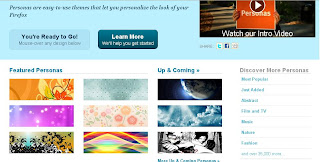Jika teman – taman bosan dengan tampilan logo google tersebut, Anda bisa membuat halaman seperti Google dengan nama Anda sendiri. Caranya sangat mudah. Cukup klik-klik saja logo dan style yang diinginkan, dalam sekejap Anda akan bisa memiliki halaman mesin cari seperti Google dengan nama Anda. Contoh yang sudah saya buat :
Berikut ini langkah – langkah pembuatannya :
1. Buka situs http://www.funnylogo.info/create.asp
2. Masukan nama yang Anda inginkan pada situs tersebut.
2. Masukan nama yang Anda inginkan pada situs tersebut.
3. Tentukan style tulisan yang diinginkan, misal: Google Style.
4. Pilih warna/ texture yang anda inginkan
5. Klik "Create My Search Engine".
6. Setelah itu akan muncul tampilan "Situs Google" dengan logo yang kita inginkan
Untuk membuat tampilan tersebut menjadi halaman default ketika Anda membuka browser, copy alamat yang tertera pada Address
Untuk Browser Mozila:
1. Klik menu Tools - Options
2. Pilih tab Main, lalu ubah field Home Page dengan alamat tersebut.
3. Pada field When Firefox starts, pilih settingan Show my home page, lalu klik OK.
1. Klik menu Tools - Options
2. Pilih tab Main, lalu ubah field Home Page dengan alamat tersebut.
3. Pada field When Firefox starts, pilih settingan Show my home page, lalu klik OK.